The Magento 2 Microsoft Clarity Connector Module allows store administrators to easily integrate Microsoft Clarity — a powerful free analytics tool that records user sessions, heatmaps, and interaction insights — directly into their Magento 2 website.
This module offers a seamless setup via the Magento Admin Panel, enabling store owners to track customer behavior, optimize user experience, and gain valuable insights into how users interact with their storefront — all visible in the Clarity dashboard.
$100.00

India
Lorem ipsum dolor sit amet, consectetur adipiscing elit. Ut elit tellus, luctus nec ullamcorper mattis, pulvinar dapibus leo.

India
Lorem ipsum dolor sit amet, consectetur adipiscing elit. Ut elit tellus, luctus nec ullamcorper mattis, pulvinar dapibus leo.

We understand that time is crucial. Over the years, we’ve developed We understand that time is crucial. Over the developed.

We understand that time is crucial. Over the years, we’ve developed We understand that time is crucial. Over the developed.

We understand that time is crucial. Over the years, we’ve developed We understand that time is crucial. Over the developed.
—————————————————————–
The Magento 2 Microsoft Clarity Connector Module allows store administrators to easily integrate Microsoft Clarity — a powerful free analytics tool that records user sessions, heatmaps, and interaction insights — directly into their Magento 2 website.
This module offers a seamless setup via the Magento Admin Panel, enabling store owners to track customer behavior, optimize user experience, and gain valuable insights into how users interact with their storefront — all visible in the Clarity dashboard.
—————————————————————–
✅ Admin Configuration Panel to enter and manage Microsoft Clarity Project ID
✅ Auto Embed Clarity Script on all frontend pages once enabled
✅ Real-time Customer Activity Tracking including clicks, scrolls, and navigation
✅ Works with both Luma and Custom Magento Themes
✅ No Code Changes Required on theme files
✅ Lightweight & Performance Friendly
Admin Enters Clarity Project Key
Go to Stores > Configuration > Microsoft Clarity Settings,
enable the module, and enter your Clarity Project ID.
Script Auto Injected
Once saved, the Clarity tracking script is automatically embedded in the <head> section of every frontend page.
Location:
Stores > Configuration > Microsoft Clarity > Integration Settings
| Setting Name | Description |
| Enable | Enable or disable the integration |
| Clarity Project ID | Your Microsoft Clarity Project ID |
composer require vendor/microsoftclarity
php bin/magento module:enable Vendor_MicrosoftClarity
php bin/magento setup:upgrade
php bin/magento cache:flush
This module uses the official Microsoft Clarity JavaScript SDK. All user session data is sent securely to Microsoft’s servers and managed under their privacy policy. No personal information is stored on your Magento server.
For assistance or feature requests, feel free to contact us via [support@pluginpartners.com]
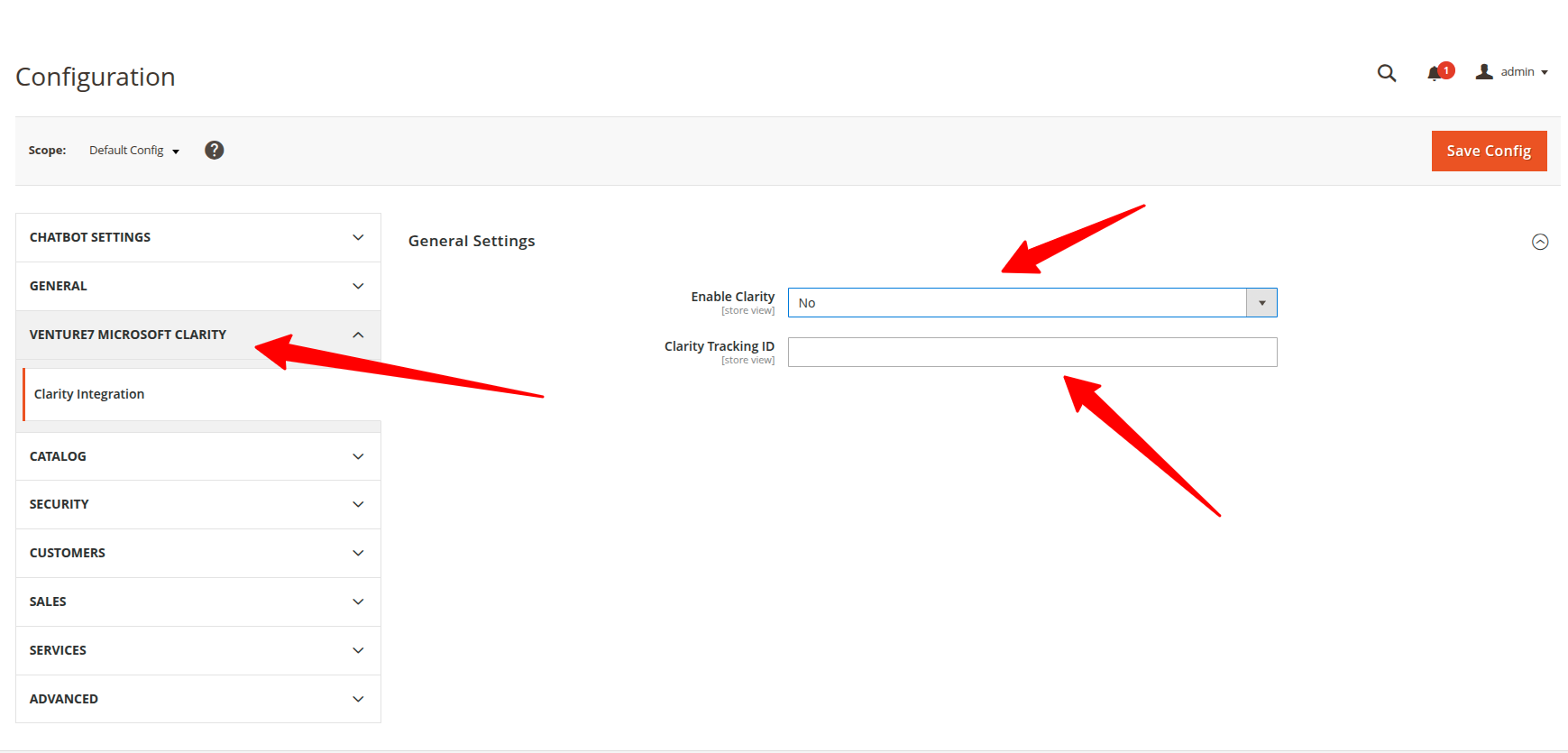
| 5 star | 0% | |
| 4 star | 0% | |
| 3 star | 0% | |
| 2 star | 0% | |
| 1 star | 0% |
Frequently Asked Questions -
Microsoft Clarity Connector